Module 10 - Dot Mapping
This week we learned all about the thematic method of Dot Mapping. Dot maps are fun to look at, are full of dots, and are relatively easy to interpret. As with any other thematic mapping method, appropriate data types are needed for dot mapping, disadvantages exist and are important to recognize, and certain design techniques and guidelines need to be followed for a successful dot map product.
Let's explore these topics further. In a dot map, a dot equals a certain amount of geographical phenomena and then it is placed where that phenomena is most likely to occur. They are great for comparing distributions, and for portraying variations and patterns by density. When creating a dot map, it's important to consider the scale of the enumeration unit, the dot value, and dot size. As a rule of thumb, dot sizes smaller than 1 or larger than 5 points, aren't normally used. Another essential principle to remember when creating dot maps is to exclude areas where an occurrence cannot happen, such as lakes and wetlands, by masking the areas when they can occur, as we did within our lab assignment (within the urban lands polygon).
Unfortunately, some disadvantages of dot maps are: they are difficult to estimate actual density values; map readers can interpret a dot to equal 1 occurrence if they don't pay attention to the legend; and to this day, mapping software uses a poor and random approach to dot placement causing misleading clusters and gaps in the dot distribution.
For our lab assignment, we were tasked to create a dot map depicting population density in South Florida using ArcMap (as shown above). We started out by joining the tabular data from the U.S. Census 2000, to our South Florida shapefile to represent population density by county. Since this join was temporary, we exported the data to its own shapefile. From there, we applied the appropriate Symbology under the Quantities category>Dot Density. We experimented with the dot size and dot value. I decided to use a dot size of 4, and a value of 1 dot = 20,000 people. To accurately represent the phenomena being mapped, we configured our settings to use the Masking option on the Urban Land layer. The Masking option is used to control dot placement, allowing us to either exclude dots from certain areas, or to appear only in certain areas. For our purposes, we used the option to place dots in areas where human populations are actually located.
While designing my map, I made an emphasis to make the dots be on top of all other layers with the greatest visual hierarchy. I achieved this by using transperancy on all other layers' colors. Finally, I decided to go for the bonus challenge by creating a 3-visual anchor representation of the dot densities in the legend. I created this dot legend solely using ArcMap. I created a box from the Drawing Tool to a size I felt to be appropriate, and copied and pasted it twice. I lined them up evenly next to each other using the Alignment Tools. Then I manually created 5 of the pink dots using the Drawing Tool for the first box. I made sure they were the correct dot size and color before proceeding. I selected all the first 5 dots at the same time by drawing an imaginary box around them with the black arrow pointer tool, and copied and pasted them 5 times, giving me a total of 25 dots which is what equaled the value of the second box. To avoid having the dots be placed on top of each other and covering themselves, I used the Rotate Tool while 5 of them were selected at a time. Lastly, for the last box, I selected all 25 dots at the same time, and copied and pasted them twice, using the same tools I used for the second box.
Let's explore these topics further. In a dot map, a dot equals a certain amount of geographical phenomena and then it is placed where that phenomena is most likely to occur. They are great for comparing distributions, and for portraying variations and patterns by density. When creating a dot map, it's important to consider the scale of the enumeration unit, the dot value, and dot size. As a rule of thumb, dot sizes smaller than 1 or larger than 5 points, aren't normally used. Another essential principle to remember when creating dot maps is to exclude areas where an occurrence cannot happen, such as lakes and wetlands, by masking the areas when they can occur, as we did within our lab assignment (within the urban lands polygon).
Unfortunately, some disadvantages of dot maps are: they are difficult to estimate actual density values; map readers can interpret a dot to equal 1 occurrence if they don't pay attention to the legend; and to this day, mapping software uses a poor and random approach to dot placement causing misleading clusters and gaps in the dot distribution.
For our lab assignment, we were tasked to create a dot map depicting population density in South Florida using ArcMap (as shown above). We started out by joining the tabular data from the U.S. Census 2000, to our South Florida shapefile to represent population density by county. Since this join was temporary, we exported the data to its own shapefile. From there, we applied the appropriate Symbology under the Quantities category>Dot Density. We experimented with the dot size and dot value. I decided to use a dot size of 4, and a value of 1 dot = 20,000 people. To accurately represent the phenomena being mapped, we configured our settings to use the Masking option on the Urban Land layer. The Masking option is used to control dot placement, allowing us to either exclude dots from certain areas, or to appear only in certain areas. For our purposes, we used the option to place dots in areas where human populations are actually located.
While designing my map, I made an emphasis to make the dots be on top of all other layers with the greatest visual hierarchy. I achieved this by using transperancy on all other layers' colors. Finally, I decided to go for the bonus challenge by creating a 3-visual anchor representation of the dot densities in the legend. I created this dot legend solely using ArcMap. I created a box from the Drawing Tool to a size I felt to be appropriate, and copied and pasted it twice. I lined them up evenly next to each other using the Alignment Tools. Then I manually created 5 of the pink dots using the Drawing Tool for the first box. I made sure they were the correct dot size and color before proceeding. I selected all the first 5 dots at the same time by drawing an imaginary box around them with the black arrow pointer tool, and copied and pasted them 5 times, giving me a total of 25 dots which is what equaled the value of the second box. To avoid having the dots be placed on top of each other and covering themselves, I used the Rotate Tool while 5 of them were selected at a time. Lastly, for the last box, I selected all 25 dots at the same time, and copied and pasted them twice, using the same tools I used for the second box.
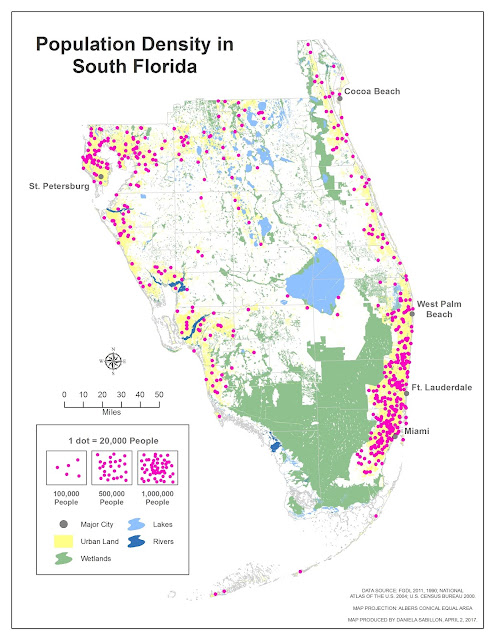
Comments
Post a Comment